This post may contain affiliate links, which means we may receive a small commission at no extra cost to you.
This Post is sponsored by Cricut, but as always all opinions are my own.
We recently went bowling with Aiden, and he loved it so much that I decided to build him an outdoor bowling alley.
This was super easy to do only took me about 3 hours (half of that time was letting the paint dry).
For those of you who like visuals here is the video below

Materials / Tools to build the bowling alley
(3) 1x2x8 pine board
(2) 1x4x4 pine board
(1) 16 inch x 4 ft pine board
Brad nailler
Brad nails
wood glue
Black spray paint
Polyurethane sealer (optional) I decided to use a polyuerthanse sealer since we will be leaving this outdoors.
Bowling pins
Cricut Joy
Cricut Joy Starter Tools
Black Permanent Smart Vinyl
Mint Permanent Smart Vinyl
Cricut Joy Transfer tape
Step 1 Measure your pieces of wood and cut them
I used this 16 inch x 4 ft pine board as the the lane which already comes this length.

I used this 1×2 pine board for the bottom frame that I cut into 4 pieces
(2) cut to 16in inches
(2) cut to 46 inches
I used this 1×4 pine board for the guardrails.
(2) cut to 22 inches
(1) cut to 14 inches
I used a miter saw to make all those cuts, if you don’t own one you can have the hardware stores cut it for you.
Step 2 Put together the guardrails and paint
Put together the guard rails using the 1×4 pieces with wood glue and the brad nailer.


I did this step first so that I could paint it first and let it dry while I worked on designing the stickers for the bowling alley

Step 3 put the guard rails on the alley lane
Since I don’t have a Kreg to make pocket holes I decide to use glue and my brad nailer to put the guardrails first.
Step 4 Put the bottom frame on the bowling lane


Once that is secure put the bottom frame directly on the bottom of the bowling alley. I did this instead of building the frame separately, since I don’t have a Kreg jig.


Step 5 Use your Cricut Joy to design your stickers

I used the Alphabet Soup Std tilt font for my letters and numbers.
The hardest part about this was finding the font I wanted because there are so many awesome choices. Once I was happy with the size I used my Cricut Joy to cut everything.
Step 6 Add your stickers to the Bowling lane & pins.


Step 7 Use this polyurethane spray to seal it and thats it!